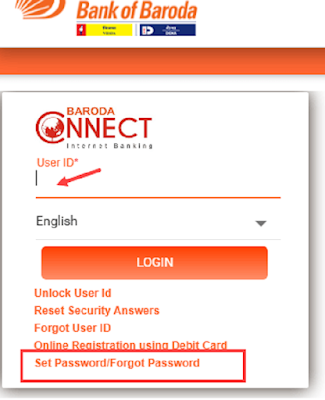 |
| Reset The Password On BarodaConnect |
How To Reset The Password On BarodaConnect
BOB customers have to set up two types of passwords for BOB net banking, i.e. BOB net banking login password and transaction password. To reset the login password you must have the user ID, email number and mobile number registered with the bank account.
Follow the steps given below to reset the login password on the BarodaConnect services:
Method 1: Through the BarodaConnect platform
Step 1: Visit the official Bank of Baroda website.
Step 2: Click on the ‘Click on the ‘Login’ tab and select the ‘Baroda Connect (Net Banking) India’ option.
Step 3: The BarodaConnect page will open asking to enter the User ID. Enter the ‘User ID’ and click on the ‘Set Password/Forgot Password’ option found below the ‘Login’ button.
Step 4: Choose the ‘Regenerate Passwords using Activation Code/ OTP’ option.
Step 5: Enter the mobile number and click on the ‘Next’ button.
Step 6: An activation code will be sent to the registered email ID and a one time password will be sent to the registered mobile number.
Step 7: Enter the activation code received on the Email ID and OTP received on the registered mobile number and click on the ‘Next’ button.
Step 8: You would be prompted to set the transaction password. Enter a password and click on the ‘Set/Reset password’ button.
Step 9: On successful completion of the process, the confirmation message of password change will appear. You can log in subsequently using the changed password.
Method 2: By visiting the bank branch
Step 1: Visit the bank branch where you have the account and get the forget password application form.
Step 2: Fill up the form with relevant details such as the type of password forgotten (login password or transaction password), account number, name, address, contact number, and email address.
Step 3: Submit the form at the home branch.
Step 4: You will receive a new user ID by post at your communication address. Upon reception, you can get the new password from your home branch.
You can reset the transaction password on the BarodaConnect platform when you have a debit card. When you don’t have a debit card, you will have to visit the bank branch for resetting the transaction password. Follow the steps given below to reset the transaction password on the BarodaConnect services:
Method 1: Through the BarodaConnect platform
Step 1: Visit the official Bank of Baroda website.
Step 2: Click on the ‘Click on the ‘Login’ tab and select the ‘Baroda Connect (Net Banking) India’ option.
Step 3: The BarodaConnect page will open asking to enter the User ID. Enter the ‘User ID’ and click on the ‘Set Password/Forgot Password’ option found below the ‘Login’ button.
Step 4: Choose the ‘Regenerate your transaction password using Debit Card’ option.
Step 5: Enter the debit card details like the card type, card number, expiry date, ATM PIN and click on the ‘Next’ button.
Step 6: Enter the OTP received on the registered mobile number and click on ‘Next’.
Step 7: After entering the OTP, you would be prompted to set the transaction password.
Step 8: On successful completion of the process, the confirmation message of the transaction password changed will appear.
Method 2: By visiting the bank branch
Step 1: Visit the bank branch where you have the account and get the forget password application form.
Step 2: Fill up the form with relevant details such as the type of password forgotten (login password or transaction password), account number, name, address, contact number, and email address.
Step 3: Submit the form at the home branch.
Step 4: You will receive a new user ID by post at your communication address. Upon reception, you can get the new password from your home branch.
Absa
Titanium Credit Card, How To Apply, Benefits & Requirements 2022
Absa
Secondary Credit Card, Requirements, Benefits & How To Apply 2022
Wells
Fargo Savings Account Requirements 2022
Ecobank
Savings Account Requirements 2022
bob net banking,www.bobibanking.com set password,bank of baroda net banking registration,what is signon password,baroda connect login,signon password and transaction password,bank of baroda transaction password reset without debit card,bank of baroda transaction password example,
