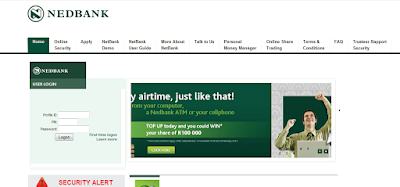 |
Nedbank Internet Banking In Zimbabwe – Register & Use Nedbank Online Banking Account |
You can now register for an online banking account in Zimbabwe and login to your account on any internet-enabled device to make deposits, withdrawals, and any transaction right from your Nedbank account.
Many people have heard of Nedbank and the best banking and financial services they offer.
However, many Zimbabweans are in a dilemma as to how to register and use the digital banking system.
If you are one such person, then you should not stress yourself with how to register and use the online banking service.
Take your time to read this guide as it answers most of the frequently asked digital banking questions.
Here we go!
IS THERE NEDBANK IN ZIMBABWE
Yes, Nedbank Zimbabwe Limited is a commercial bank in Zimbabwe that is licensed by the Reserve Bank of Zimbabwe.
Nedbank is one of the most trusted Banking institutions in Zimbabwe, and there is a lot of benefits you can enjoy if you are a customer.
Today, we bring you a comprehensive article about how you can apply and register Nedbank Zimbabwe internet Banking.
Besides, with the introduction of Nedbank online banking in Zimbabwe, it is now very smooth to access your bank account and make transactions anywhere, anytime.
Nedbank online banking offers both business and personal internet banking services. Therefore, it is not only your account, but you can apply for your business account as well.
Remember, online banking or internet banking, as the name suggests, it accessible only through the internet either on your phone, laptop, or any other internet-accessible device.
HOW TO APPLY/REGISTER FOR NEDBANK INTERNET BANKING IN ZIMBABWE
 |
HOW TO APPLY/REGISTER FOR NEDBANK INTERNET BANKING IN ZIMBABWE |
You must have an account with Nedbank before you can use their internet banking services.
However, if you want to use the Nedbank online banking, you must have a profile number, Pin, and a personal password.
What is a Nedbank Profile Number
A Nedbank Profile Number is any ten digits number that will be given to you at your bank branch after your online banking application has been completed.
Follow the step below to apply for Nedbank internet banking in Zimbabwe:
Open your browser on your smartphone or a laptop and go to the website here https://www.nedbank.co.zw/.
On the top right corner of the website, select “Internet Banking“, and click go.
The new website for internet banking will open.
On the site, you will see the login panel where you can log in if you are an already registered Nedbank internet banking client.
At the bottom right of the website, you will see “Apply“.
There is “Apply for Personal Internet Banking” and “Business Internet Banking“.
Select the one for which you want to apply.
The Nedbank internet banking application form will open for you.
Download and print the form as a hard copy.
Fill the form.
After filling the Nedbank internet banking form, submit it to your bank branch where you opened your account.
At the bank, the branch officer will assist you in completing your application.
Once you complete the internet banking application process, you will be given your internet banking details, including profile number, PIN, and password.
If you have successfully gone through this process, congratulations, you are now a Nedbank Zimbabwe internet banking client.
HOW TO LOG INTO YOUR NEDBANK ZIMBABWE INTERNET BANKING ACCOUNT
 |
HOW TO LOG INTO YOUR NEDBANK ZIMBABWE INTERNET BANKING ACCOUNT |
If you want to access your internet banking account, it is effortless.
Follow the steps below to log into your Nedbank Zimbabwe Internet Banking:
Go to https://www.internetbanking.nedbank.co.zw/.
Input your profile number.
In the next section and input your password.
Click on login.
That was just swift, and you have now logged into your Nedbank internet banking account.
You can now start to make transactions, payments, and do more online at any time 24hours a day.
HOW TO RECOVER OR CHANGE YOUR BANK ACCOUNT PASSWORD ONLINE
Sometimes you may forget your login password due to some reasons, but you don’t have to worry when that happens.
Just call the Nedbank help desk on the telephone number below, and they will assist you.
Here is the telephone number of the customer service center:
Telephone: +263 (242) 254 800.
If you can log in but just want to change your password, then it’s so simple.
Just log into your account and locate the change password among the top menu links.
Click on that and change your password.
HOW TO CHECK YOUR NEDBANK ONLINE BANKING ACCOUNT BALANCE
If you want to check your Nedbank Zimbabwe internet banking account, follow the most straightforward steps below:
Open your browser and visit the Nedbank website here: https://www.internetbanking.nedbank.co.zw/.
Input your internet banking details in the login section.
Next, click on “Login“.
Just after you have successfully logged in to your Nedbank account, you will get to the dashboard.
Finally, you will be greeted with your account balance on your screen.
That is how to check your account balance online.
WHAT ARE THE FEATURES OF THE NEDBANK INTERNET BANKING SERVICES
There are a lot of benefits you can enjoy if you are using a digital banking system.
The following are features available to Nedbank internet banking clients in Zimbabwe:
1. You can view your bank account information.
2. Access to your bank statement at any time, without going to your bank.
3. Track all your transaction history on your account.
4. Make a payment online for your online purchases.
5. You can add a beneficiary to your account.
6. Request an account statement for a 30 to 90 days period.
We hope this guide has been beneficial, so do not hesitate to share with us your view in the comments section.
We will do our possible best to update this guide if we find any relevant information on how to register and use Nedbank internet banking in Zimbabwe, so we implore you always to come back to check for new updates.
Ghana Commercial Bank SWIFT Code For Transaction – Official GCB BIC Code
Consolidated Bank Ghana Mobile Banking Code, CBG Short Code
GCB Mobile Banking Code, Ghana Commercial Bank USSD Code
FCMB Transfer Code, Register & Activate FCMB Nigeria USSD Code
How To Successfully Activate Access Bank Nigeria USSD Code
How To Buy Airtime From Access Bank USSD Code *901# In Nigeria
People also ask
Can I register for Absa Internet Banking Online?
- Register now for Online Banking and enjoy the convenience. Having issues in registration or login to Online Banking service, please contact our contact center or write to us.
How do I register for Absa mobile banking?
How to register (new user)
- Download Absa Kenya Mobile App via Google Play, Apple Store or Huawei App Gallery.
- Open the app on your device.
- Click register (extreme top right)
- Enter your details and click continue.
- Select verification method.
- Populate verification details and click continue.
How do I register for Internet Banking?
- Download the registration form to apply for Internet Banking facility. Complete and submit the form to the branch where you hold an account. The Branch Officer will guide you through the registration process and will issue the Internet Banking Kit.
What is Absa user number?
- What is an account number? This is a unique number specific to your bank account. You use it to access Absa Online Banking. When you first register, you can choose to use your Absa Credit Card, Savings or Cheque Account number.
How do I register for ABSA Botswana?
How to register/log in
- Visit www.absa.co.bw.
- Click logon next to the search tab.
- Click register.
- Enter customer information and accept the terms and conditions.
- Customer receives OTP via SMS.
- Enter OTP and click next.
- Create username and password on the password confirmation screen.
- Click next.
Why can't I log into ABSA online?
You have entered invalid credentials
- You may receive this error when you attempt to log in on your Absa Banking App. This error occurs due to a hold being placed on your Online Banking profile. For assistance, call the Fraud hotline on 0860 557 557 or the Absa Contact Centre on 08600 08600, select option 4.
How do I log into Absa Cellphone banking?
Bank using any phone with our Cellphone Banking
- Bank easy with Cellphone Banking using absolutely any type of phone - no downloads, no data or airtime needed. You can transfer money, buy airtime and electricity, play Lotto and do tons more. Simply dial *120*2272# on your phone to get started.
How do I access my ABSA banking app?
- How to log in
- Select the Absa Banking App icon on your cellphone.
- Enter your Passcode or scan your fingerprint or face if you have enabled biometric login.
- You are now logged in.
What is a Access account number?
- Account Number: The account number that will be debited. Access Number: Is the user ID which uniquely identifies the organisation – this information must be obtained from the bank. User Number: More than one user may be registered on a profile and each user must have a unique number/identifier.
How can I do internet banking on my mobile?
- To register for mobile banking, you can fill the application form and submit the same at the bank branch. Or, you can download the respective mobile banking application from your app store, set-up MPIN, and log in using your net banking user ID and password.
How do I log into GTB Internet banking?
- If you have not received your login details, please visit www.gtbank.com and click on the REGISTER button on the internet banking tab or dial *737*6*5# from your registered phone number with the bank. Kindly note that the Password must be changed within 2 hours of receiving same.
Can I register SBI net banking without ATM card?
- SBI customers having at least one account can register online for an Internet banking facility. Earlier, to avail of the Net banking facility, customers were required to visit the bank's branch. In case you do not have an ATM card, Internet banking services will have to be activated by the branch.
Is Absa bank International?
- Absa CIB is a proudly pan-African bank, with 150 years of heritage. Our co-ordinated regional capabilities across 12 markets and on-the-ground-presence in 10 African countries enables us to provide our international clients with a direct corridor to the continent.
Why is my Absa account locked?
- If the incorrect PIN or password is entered three times consecutively, the internet banking service will be temporarily suspended or locked and you will have to visit your preferred branch or call our contact centre.
